File access off campus
There are different ways to access your Jönköping University files off campus.
Off campus access - VPN
VPN is used to access the Home directory and other folders on JU servers, but also to access some services and programs. For access to home directory the VPN connection must be done on a JU computer.
On PC:
When connected, use the shortcuts on your desctop to access personal JU files och Common JU files.
On Mac:
- Connect to Jönköping University via VPN
- Connect in Finder via Go > Connect to Server or keyboard shortcut Command (⌘) + K to the address smb://fsstaff0X.win.hj.se/home$/username but replace X with the same digit as of your home directory server and username with your own username.
Ask IT Helpdesk if you do not know the digit - You may also connect to some common servers, on the address smb://ad.hj.se/files.
Linux/Ubuntu
Access your home directory (G:) on Ubuntu 24.04 LTS
1. On a JU computer (Windows) via Command Prompt, type "net use G:".
Note the path for "Remote name".

2. On an Ubuntu computer, open Files -> "Other Locations". Fill in the path from the previous step with "smb://" at the beginning of the path, see the example below. Then press Connect.
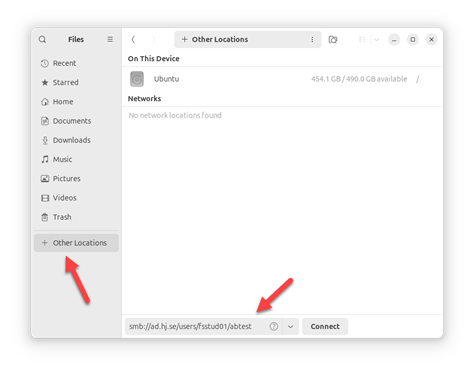
3. Authenticate with your JU account according to the example below.
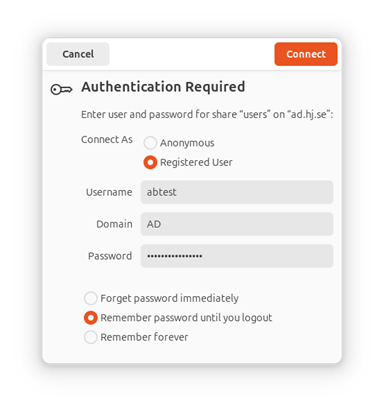
4. Your home directory is now available in the sidebar.
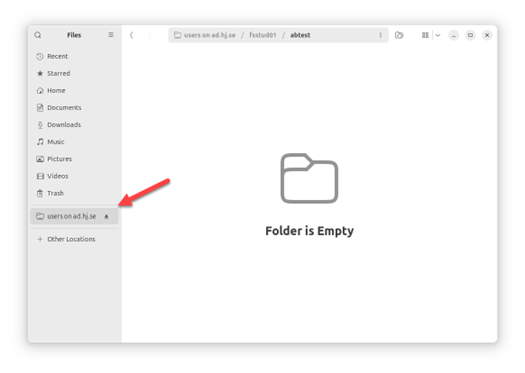
OneDrive
OneDrive is a cloudbased file storage and synchronization service included in the Office 365-service provided by Jönköping University. More information can be found on the OneDrive pages.
Data storage at JU
At JU there are several different options for storage, which storage space is suitable depends on several different things. Read more about recommended data storage at JU.
Never save important files on the desktop of your computer or your computer's hard drive, C:. In the event of a loss of computer/computer that breaks down, the files will be lost.
Read more
Information securittyt External link, opens in new window. (intranätet)
Handling of personal data in cloud services
The IT department recommends all users at JU to avoid using Dropbox, Box, iCloud, Google Drive or similar external cloud services to transfer and store personal data or other sensitive information. For example, research data.
The reason for this recommendation is that JU does not have an agreement with these suppliers and that there is an unclear legal situation with transferring personal data and other sensitive information outside the EU/ESS.
The IT department recommends the following:
- Storage of research data
JU Share Files - Storage of personal data
Home directory or other access-controlled shared storage provided by the IT department.
The university has an agreement with Microsoft, which means that the storage of personal data in OneDrive, e-mail, Teams etc. is possible. (Should be done sparingly as there is an unclear legal situation with transferring personal data and other sensitive information outside the EU/ESS.)
Contact the IT helpdesk if you need support regarding storage of information.
